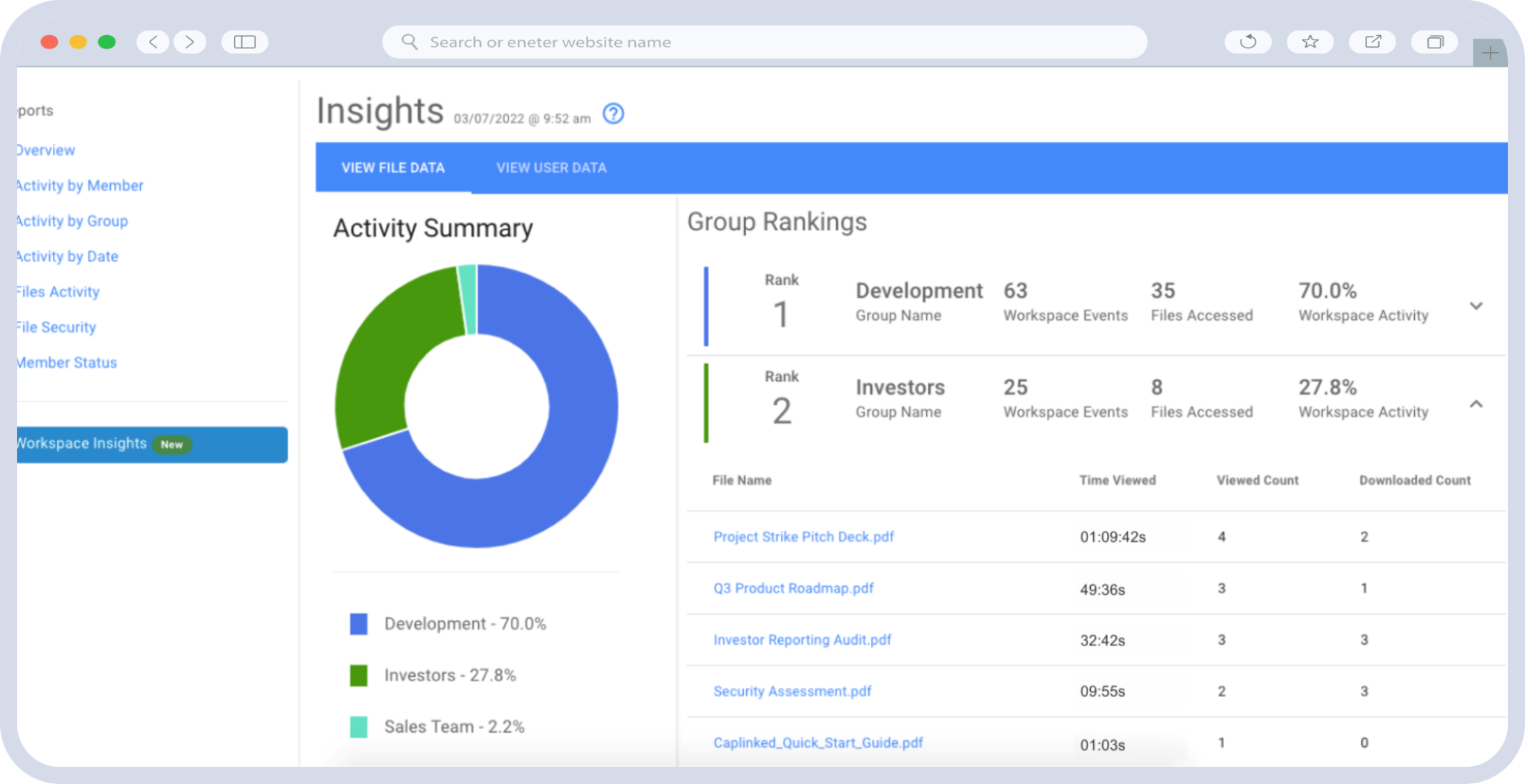Home > Features
VDR Product Features
CapLinked's Features
CapLinked’s robust Virtual Data Room (VDR) solution offers an all-in-one platform to securely manage, share, and collaborate on sensitive documents. Built with cutting-edge technology and a user-centric design, our platform is engineered to meet the needs of enterprises in fast-paced industries. Explore how our advanced features can streamline your workflow and protect your valuable data.
Key Features of CapLinked's VDR
Protect your sensitive documents with the industry’s most secure technology and credentials.
Easy-to-Use Interface
CapLinked simplifies document management with an intuitive platform designed for efficiency. Upload files in bulk, organize documents into customizable folders, and streamline workflows with our user-friendly interface—no steep learning curves or technical expertise required.
Comprehensive File Management
Say goodbye to cluttered systems. Our VDR supports various file formats and allows you to preview documents without downloading them. Maintain a single source of truth with robust search functionality and version tracking capabilities.
Scalable for Any Business Size
From nimble startups to global enterprises, CapLinked’s platform adapts to your needs. Scale storage capacity and add features as your organization grows, all while enjoying flexible pricing models tailored to your requirements.
Concierge Services
Benefit from personalized project management support with CapLinked's Concierge Services. Our team assists with data migration, workspace setup, and provides customized training to ensure your organization maximizes the platform's potential, allowing you to focus on your core business activities.
Watermarking
Enhance document security with customizable watermarking. CapLinked enables you to add dynamic watermarks displaying user information such as email and IP address on viewed or downloaded documents, deterring unauthorized distribution and ensuring traceability.
Data Protection API
Seamlessly integrate CapLinked’s security features into your existing systems. Share, protect, and track sensitive data across platforms like email, Box, and Office365—no extra software required.
Bank-Grade Security
Rest assured that your data is always protected with enterprise-grade security measures. CapLinked’s VDR employs 256-bit encryption, two-factor authentication (2FA), custom permission settings, and activity monitoring tools to safeguard your documents. Control who can view, edit, download, or print files with precision.
Advanced Collaboration Tools
Enable seamless collaboration without compromising security. With CapLinked’s VDR, multiple stakeholders can review, discuss, and contribute to documents in real time. Track changes, leave comments, and ensure everyone stays on the same page.
Digital Rights Management (DRM)
Protect your sensitive files even after they've been downloaded with CapLinked's proprietary DRM feature, FileProtect. This tool allows you to revoke access to downloaded documents, ensuring control over your data at all times and preventing unauthorized sharing or viewing.
Detailed Activity Tracking
Stay informed with real-time insights on user activity. Generate comprehensive reports to monitor who accesses your files, when, and how they interact with them. These analytics enhance accountability and help you identify potential risks.
Seamless Integrations
CapLinked integrates with your favorite tools to create a unified workspace for your team. Our platform allows for custom integrations, ensuring smooth compatibility with your existing systems.
EZ Q&A
CapLinked's EZ Q&A tool streamlines communication by allowing users to ask and answer questions directly within the platform, ensuring all inquiries are addressed promptly and transparently. Administrators can assign questions to subject matter experts and maintain an organized FAQ section for quick reference.
Quick Setup
Get started in minutes, not hours. Setting up your VDR is a breeze with drag-and-drop functionality, guided onboarding support, and 24/7 customer assistance. No downloads or installations required—your VDR is accessible anytime, anywhere.
The Right Plan for Your Business
CapLinked has you covered, whether conducting due diligence and closing deals are a part of your business’s core initiatives, or you just need a data room for a one-off project.
Team
Our starter virtual data room plan grants teams access to the secure document sharing and advanced security features they need.
What You Get:
- Flexible Storage for your project needs.
- Unlimited Guest Users to easily involve external collaborators.
- Advanced Security Features, including custom watermarking and digital rights management (DRM).
- Enhanced Search Tools with OCR technology for efficient document locating.
- Activity Tracker Reporting to monitor all platform activity.
- Permission-Based Access Controls to protect sensitive data.
- Time-Saving Tools like bulk invites and an EZ Q&A feature.
- Unlimited Support & Training Tools, so your team is always set up for success.
- Must-Have Compliance Standards like SOC 2 ensuring your data remains protected.
- No long-term contracts required.
$399/month
Get access to the tools and peace of mind you need at an unbeatable value. Start your 14-day free trial today and see how CapLinked simplifies your work.
Enterprise
Our enterprise plan is ideal for companies that conduct due diligence and close deals as part of their core business functions. Enterprise clients receive exclusive access to Concierge Services.
Why Choose Enterprise?
- Unlimited Secure Data Storage for seamless deal management.
- Personalized Concierge Services with expert onboarding and a dedicated success manager.
- Enterprise-Grade Security with advanced IP whitelisting, real-time virus scanning, and secure SAML-based SSO.
- Custom API Integrations for streamlined workflows tailored to your processes.
- Advanced Tools like PDF editing, redaction, and robust permission controls.
- Guaranteed Reliability with a 99.9% uptime SLA and continuous threat detection.
Exclusive Benefits
- 24/7 Priority Email and Phone Support, any time you need it.
- Full-Service Setup with data migration and ongoing personalized project support.
- Advanced Customization Options like custom login integration and workflows.
Contact us to receive a fully customized solution at a competitive price. We’ll even match any comparable written quote! Click below or call us at (888) 799-6849.
Built for Enterprise
Rely on our dedicated support team and customer success managers.
- 99.95% Guaranteed Uptime Service Level Agreements
- Customized Team Training from your Customer Success Manager
- Data Migration and Setup Services
Service is what sets Enterprise plans apart from self-serve plans. Enterprise clients receive customized team training from one of our customer success managers, so that your team can utilize the full power of our platform. Whether its organization-wide or in a single department, CapLinked can often be implemented and deployed in a matter of hours.
User training typically requires only 45 minutes or less, and our intuitive software interface makes collaboration and sharing simple for all parties involved. Our software-as-a-service offering is device and infrastructure agnostic. No plugins or downloads are needed for CapLinked to help kickstart your deals.
Choose a Better Virtual Data Room