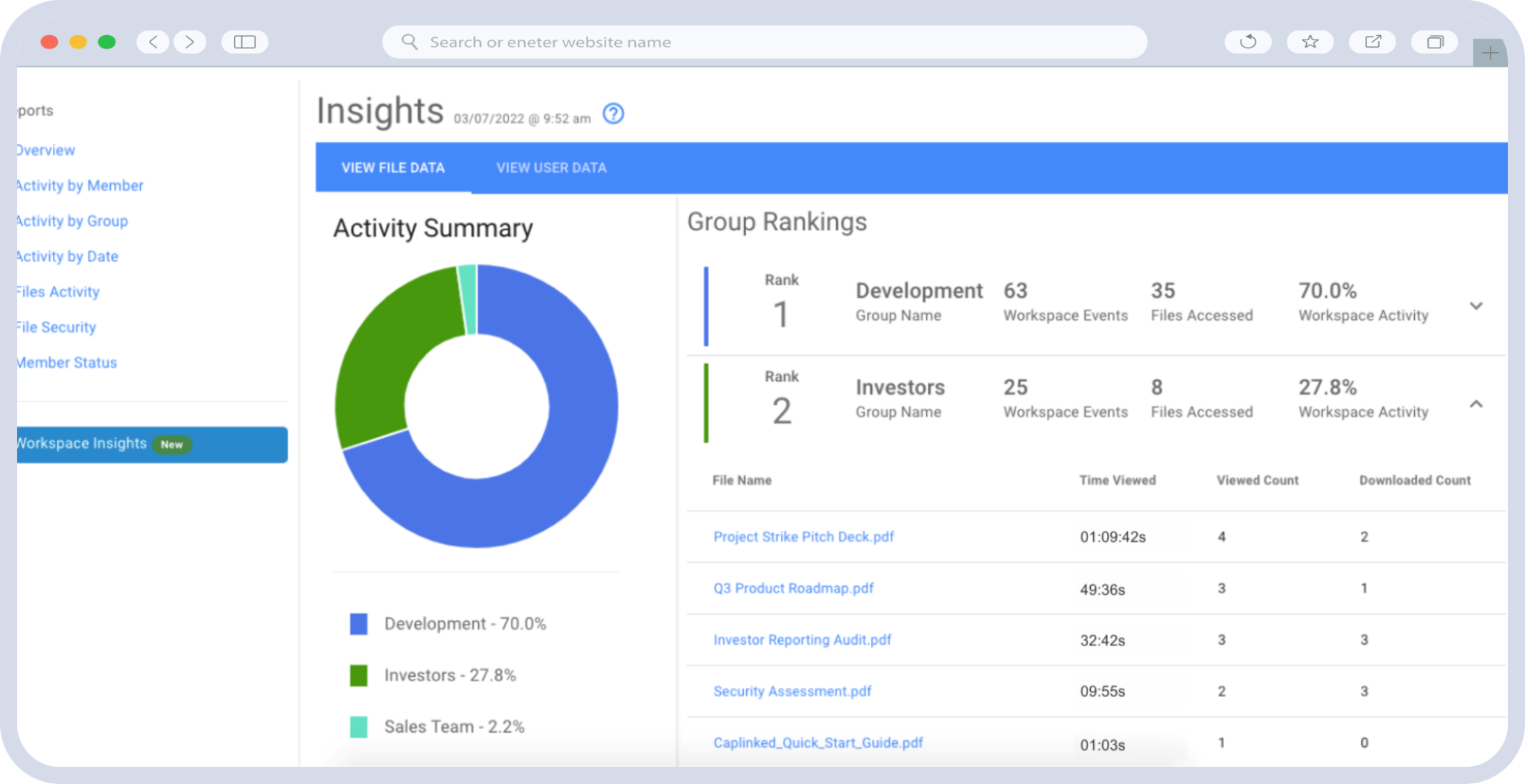Choosing the right solution for your company’s confidential transaction (M&A, IPO, etc.) is one of the factors that either help or hinder the process, both financially and timewise. Knowing what options are available and the different types of cloud storage will help streamline the process and make an often difficult business transaction flow a little smoother.
Table of Contents
ToggleWhat Is Cloud Storage?
Cloud storage is a way for users to store sensitive data “off site,” meaning the sensitive files reside on a computer that conceivably could be in a far-reaching corner of the earth. The advantages of cloud storage are numerous; the biggest one is the knowledge that your data is safe in the event your computer gets damaged or lost. In that case, you simply use your credentials to log onto the cloud server and you have access to your data.
Another plus of cloud storage is the ability to share files and collaborate. Other users can share files, access and edit documents stored on the cloud. Your sensitive files are accessible from virtually anywhere, so users don’t have to be in the same location, or continent for that matter, to easily share data.
As with any technology, there are downsides to cloud storage. Security is at the top of the list, as concerns about hackers and data breaches remain a constant issue, particularly given the number of high-profile computer breaches and ransomware attacks over the past few years. Despite increases in data security features, these issues continue to occur, and they don’t show any sign of abating soon.
What Is OneDrive?
OneDrive is a cloud storage service offered by tech behemoth Microsoft. Like Google Drive, Apple’s iCloud and Dropbox (among many others), it is a cloud-based storage solution that allows users to securely store files in one location. OneDrive comes as one of the components of Office 365, Microsoft’s suite of applications, which includes the ubiquitous Word, Excel, PowerPoint and Outlook, so most computer users have access to it.
Another similarity to Google, Apple and Dropbox is that OneDrive has a free version as well as paid tiers, which are based on the amount of storage needed. Obviously, the more storage you use, the more you pay. All these storage services have levels that are based on the consumer — an individual user, as well as a “professional” or “corporate” version. In OneDrive’s case, the storage space is called the OneDrive Personal Vault. The vault plays a role in security as well; it provides a second level of data security than that found on standard OneDrive.
Is OneDrive Secure?
Obviously, a prestigious tech firm like Microsoft is going to pay attention to security in all of its products, and Microsoft OneDrive is no exception. OneDrive security functions include two-factor authentication (2FA) and BitLocker-encrypted local storage for syncing. However, Microsoft OneDrive does not support hardware tokens for 2FA, and encryption is Microsoft’s responsibility.
In addition, syncing to a BitLocker encrypted partition is only available to users running certain versions of Microsoft’s Windows operating system, which excludes users of other operating systems from taking advantage of this security measure. Also, the data and keys are stored on a Microsoft server.
There are a few other factors that should raise concerns with OneDrive’s personal vault. These include the following:
- OneDrive encryption is non-continuous, meaning there are periods when your data is not encrypted.
- Data is sent unencrypted to Microsoft, and it then encrypts the data for you.
- Microsoft employees can theoretically access your sensitive data.
Why You Should Bypass OneDrive for a More Robust Solution
While there is no arguing that Microsoft is a leader in technology solutions of many types and that its OneDrive serves a valuable function in the life of users, OneDrive security isn’t perfectly suited for every situation.
This is the case, for example, when your company needs a virtual data room (VDR) for its M&A or IPO (or any other type of transaction) and requires more sophisticated features, such as secure access, which includes enterprise-level encryption, multiple layers of security and user-friendly admin controls that grant version control and permit certain users access to the documents they are authorized to view or edit. Start your free trial today to learn the advantages that Caplinked offers over any competitors in secure, cloud-based storage.
Chris Capelle is a technology expert, writer and instructor. For over 25 years, he has worked in the publishing, advertising and consumer products industries.
Sources
Dummies.com – What Is OneDrive?
Investopedia.com – Virtual Data Room (VDR)
ITPro.com – Cloud storage: How secure are Dropbox, OneDrive, Google Drive, and iCloud?