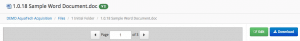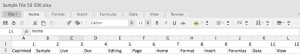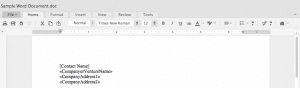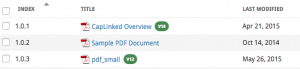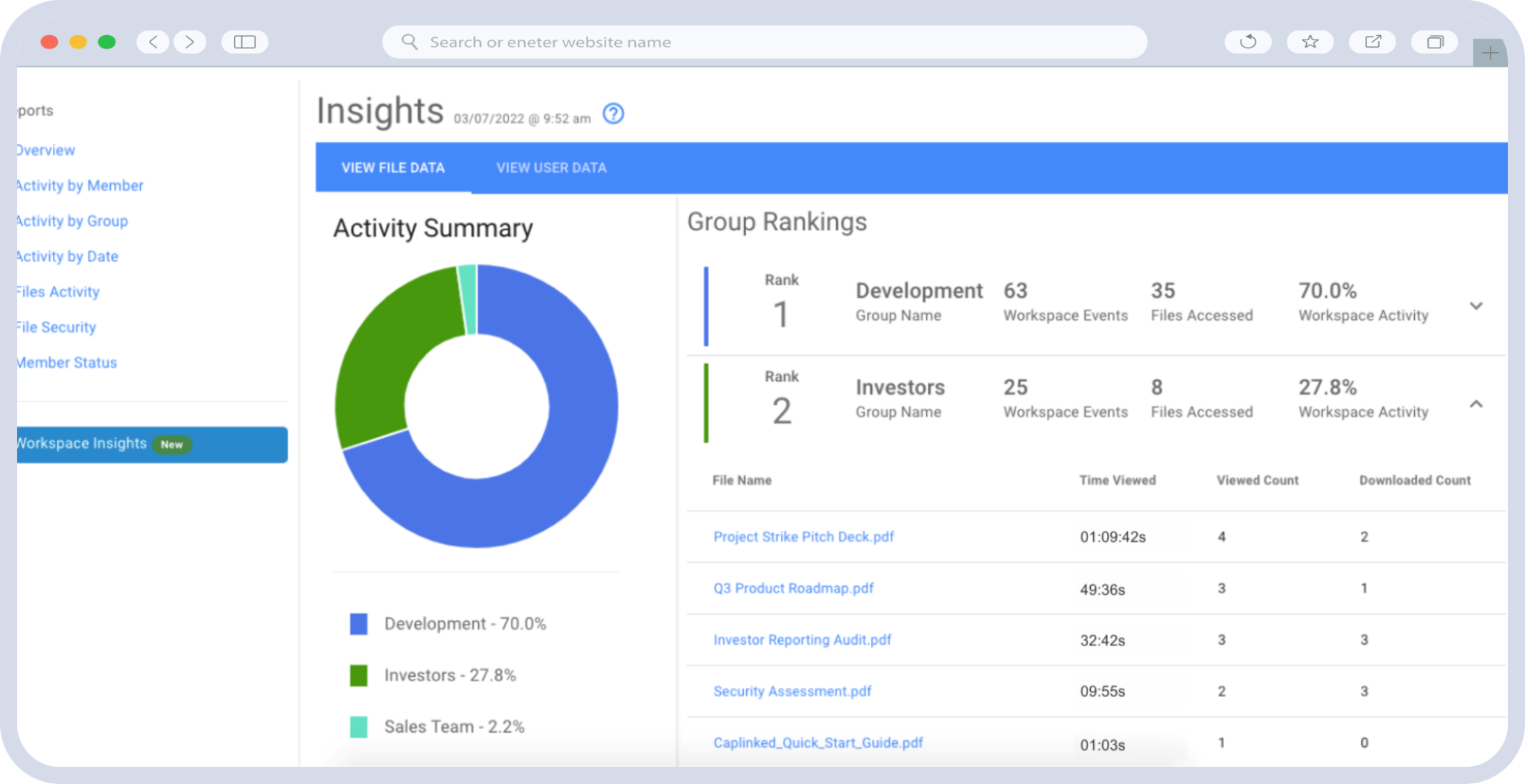CapLinked is pleased to announce our new Document Editing feature. This feature will streamline your workflow and enhance your collaborative efforts by enabling you to update and edit all of your documents inside a CapLinked workspace. The process of updating/editing documents that are already uploaded to the workspace will be expedited now that there is no need to download, edit, and re-upload each file.
All formats, whether it’s an Excel or Word file, can be edited on CapLinked. Clicking the document you want to work on within the workspace will lead to the page with a preview and the option to either edit or download the document. The Edit page will give you the tools to work on your document as seen below.
Once you’ve saved your document, the modified date will be updated along with the version, which is marked right next to the document’s name. Staying up to date on the documents in your workspace is now easier than ever with CapLinked’s Document Editing feature.
If you’d like to learn more about CapLinked or virtual data rooms, please visit our website or sign up for a demo of our software and see Document Editing in action.